Want the book? Go get it!
This is episode nine in the series “SharePoint Search Queries Explained - The Series”. See the intro post for links to all episodes.
This is one of my favorite areas of search, but also one of the harder ones to get right. The overall concept is as follows:
For a specific group of users you change the search experience based on that group.
In the sample image above I show a promoted result for new employees who happen to like StarWars. It’s a very simple concept, but a really powerful one, and it’s up to you to decide what your query rule should do with your result – promoted results, change sort order, change what is displayed etc..
In SharePoint 2013/Online the way to provide context aware experiences is to create a query rule which is triggered based on User Segments.

Technically a user segment is a term in a term set, and it can be anything. It could be a term for the organization unit you work in, the kind of web browser you are using, your primary language, that you are newly employed, that you like to dress up as Luke Skywalker while searching on your intranet between 1 and 3 am in the morning. Anything! It’s up to you to define the contexts you want to use to change the search results, and then tie the terms to query rules.
The hard part is how do you evaluate or create this context, so that it is used when a user searches in SharePoint?
Mantra alert!!! Turning business rules into query rules!
Below I created a term set named Search Contexts, and added two terms- New Guy
- StarWars Fetish

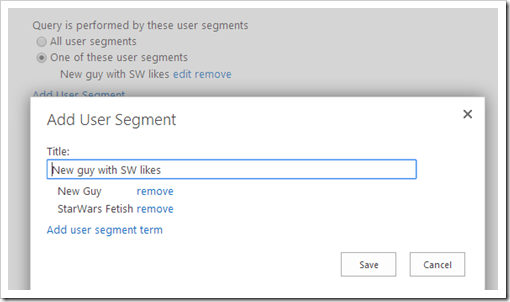
If you look at the reference links at the end of this episode you see that the samples tell you to create a new full trust web part, which will contain the business logic to evaluate your context, look up the term for it, and put the terms GUID in a variable named UserSegmentTerms. The query engine will then match the GUID’s of from this variable against your query rules and trigger accordingly.
For my above sample I could look at the employees start date to determine if he/she’s a new guy or not. As for the interest in StarWars this could come from a user profile property of interests, or perhaps by examining his/her Facebook profile. When you have assembled the context, throw up a promoted results about the cool StarWars themed party for all the new hiring's on Friday.
And this is the difficult part. How do you assemble these contexts and make them not too dependent on external sources, as this will slow down your page. A hard question which I won’t dive into right now. Also, if you are using SharePoint Online you cannot deploy these kinds of full trust web parts, and is left to bring out your JavaScript wand (see my sample at github.com/SPCSR which I also used at SPC382).
For the sample at the top I used my browser developer tools to injected the GUID’s for my context terms into the search context with the following JavaScript snippet.
// b34abf38-d746-4037-be53-0bf8552cbe2c - New Guy term // 3702ae2e-9861-42b6-b67d-a2fecf222405 - StarWars term ctx.DataProvider.get_properties()["UserSegmentTerms"] = ['b34abf38-d746-4037-be53-0bf8552cbe2c','3702ae2e-9861-42b6-b67d-a2fecf222405'];
This made the next search trigger my promoted result.
Conclusion
To recap, based business rules I assembled a user context to show promoted result for users who are new employees and who like StarWars. How you implement to define what a new guy is and if a person likes StarWars or not, that’s entirely up to you, and the hardest part of the equation for sure.
If you managed to master the art of user contexts combined with query rules there is no doubt you can achieve greatness for your users. If you’re lucky you might even get some fame :-)
References:
- Set up User Segmentation to drive adaptive experiences in a Product Catalog in SharePoint 2013
- Managing Search Relevance in SharePoint 2013 and O365
- github.com/SPCSR - Search control template which set’s user segment based on Department
- Inconvenient Content Targeting with User Segments in Search REST API
- SharePoint 2013 No Code User Segment Search
- MSDN: User segmentation in SharePoint 2013
