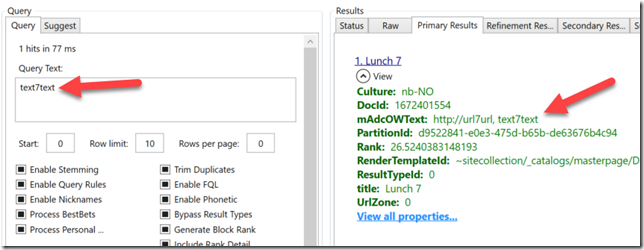This question came up in a TechCommunity forum, so I figured I’d share it with everyone.
In order for this to work you need to use a site column as this will create a special automatic crawled property which also includes the URL description. Here are the steps needed:
- Create a new site site column named for example mAdcOWURL
- Add the column to a list/library
- Add a new item to the list/library and set the value for mAdcOWURL
- Wait for indexing to occur (it’s done when you can search for your item)
- Create a new managed property of type Text
- Name: mAdcOWText
- Check searchable and retrievable (nice to check if the property have a value)
- Map the crawled property ows_q_URLH_mAdcOWUrl
- Delete the test item, and add the items needed
When the new items are indexed you should get a match on both the terms in the URL as well as terms in the description.