
Tuesday, November 30, 2010
Increasing the summary length in FS4SP

Friday, November 26, 2010
XSLT creation revisited for SharePoint 2010 Search and a small search tip
Search tip
If you search with only a hash “#”, then you will do an empty search and all results are returned.
When modifying the xslt for the Core Search Result Webpart it’s nice to know what data is actually included in the xml.If you search with only a hash “#”, then you will do an empty search and all results are returned.
SharePoint 2010 has a section called “How to: View Search Results XML Data” which also existed for 2007. This time around it has included the important (obsolete for HTML5) XMP tag which makes rendering xml a breeze. Best practice is to use the PRE tag, but then you have to html encode your tags for it to render correctly.
Friday, November 12, 2010
Creating Zip files with System.IO.Packaging namespace
The only drawbacks I have found is that you end up with an additional xml file at the root of your zip file called [Content_Types].xml which lists the mapping of file extension to mime type, and you cannot have spaces or non-ascii characters in your filenames.
If you can live with this, there is no need to rely on an external library.
Thursday, November 11, 2010
Why the Enterprise Search Web Parts are sealed
For non .Net programmers, a sealed web part means that you cannot inherit from it, doing your own customizations.
So, why are they really sealed?
Thursday, November 4, 2010
Reading Excel Sheets (xlsx) with .Net
Third party solutions aside like Aspose, it’s possible to do this with all native .Net code. As many may or may not know, C# 3.0 introduced the System.IO.Packaging namespace used to work with Office Open Xml format, used by Office 2007 and newer. Files with docx, xlsx and pptx are all created in this format, and are basically zipped xml file structures. Rename a xlsx file to zip, and open it in your favorite zip browser and you will se something like this:
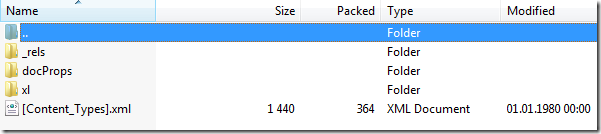
Subscribe to:
Posts (Atom)
