My test project for the scenario contains three parts. “test” my third party library, “ClickOnceTest”, the main application, and “Loader”, the application which will start “ClickOnceTest” with the correct version of the “test” library.

My musings on Office 365, search, programming and technology.
(June 1st, 2019, I started as a full time employee of Microsoft, thus any post before that date are solely written on my own behalf)

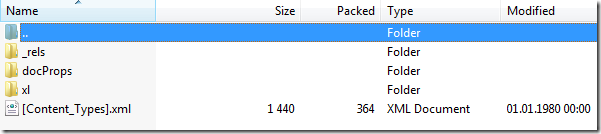
This post is not so technical, but relates to the business side of SharePoint. I’m doing a project with a customer with FAST Search for SharePoint. The company has 3000 employees and were told they could use FS4SP with the Standard version of SharePoint, meaning the standard CAL’s. I mentioned in a meeting some weeks ago that I was 99% sure this was not possible, and that you need the Enterprise license in order to use FS4SP.
Starting the install today showed I was right. Standard version does not have the FAST options for a Search Service Application. Adding in an Enterprice serial number enabled all the good pieces.
But, for 3000 users, going from standard to enterprise will cost you. Using ballpark figures from http://www.sharepointconfig.com/2010/05/indicative-sharepoint-2010-licencing-costs/ where a standard CAL is ~£60 and eCal is £60+£53=£113, we are talking forking out £339,000 instead of £180,000, a whopping 88% increase. And to top it off, we are talking an off-shore company where there are 3 shifts during a 24h period, and people work 2 weeks, and are off for 4 weeks, so the number of licenses in use at one time will never be more than around 350.
At times like this I’m happy to be a tech and not a buyer
While watching TV in the evening or waiting for compiles at work to finish I often spend my time browsing and answering questions on StackOverflow.
Today I got my first “Nice Answer” badge, meaning you got 10+ votes on an answer. My answer was on a rather non-important question: Which operator is faster: ?: or &&
The question is irrelevant in day to day work, and that’s what I wrote in my answer. Readability is more important than which piece of code is faster. At least for things which are already super fast.
What I find interesting is that answers on questions like these get the most votes. Harder, difficult questions, tend to get fewer votes.
So why is this? My only explanation is that topics/questions which many people understand get more votes as more people read the question. If the question is outside your programming skills, you can’t value the answers, and most likely will not spend time understanding it, so you won’t vote on it (if you ever decided to read the question at all).
It’s nothing new, but thought I’d mention it for those who are not aware of it.
When booting Windows 7, or Vista, it will only use one cpu or core when executing the programs during the boot process. It might not help you at all, but if a lot of services etc are started upon boot, it might improve your boot time a little bit.
That’s it, it will now utilize more of your cpu during boot.
Yesterday I answered a question on StackOverflow about “What is the most inuitive way to ask for objects in pairs?” The question was really about using KeyValuePair<,>, but a lot of the answers suggested to use Tuple<> instead which is a new construct in .Net 4.
From the MSDN documentation we read:
“A tuple is a data structure that has a specific number and sequence of values. The Tuple<T1, T2> class represents a 2-tuple, or pair, which is a tuple that has two components. A 2-tuple is similar to a KeyValuePair<TKey, TValue> structure.”
As long as you only have two elements, it doesn’t really matter if you use Tuple<,> or KeyValuePair<,>. But keep in mind that a Tuple is a class while KeyValuePair is a struct. So for certain scenarios one would be preferable over the other. ( A Tuple can have 8 direct elements, or it can nest it self to create a n-tuple.)
So over to the real question, should you use it, or when should you use it? In my opinion it boils down to expressing the intent of your code.
Consider the two following lines of code:
List<Tuple<int, int>> list = new List<Tuple<int, int>>();
List<Point> list = new List<Point>();
They can both be used for holding an x/y coordinate, but the Point struct clearly is more expressive, letting the reader know we’re talking about coordinates.
This does not mean we should not use the Tuple class. The following is also expressive and shows intent
Tuple<Man, Woman> couple = new Tuple<Man, Woman>(m, w);This leads me to the conclusion that it’s ok to use Tuple<> as long as the types in the Tuple are expressive, meaning they are not base types. A base type says nothing about what it holds. An int can hold a coordinate, an age or any other number of things, but if you wrap your coupled data in a pairing class you can express what you are working with.
Would you use
var bmiList = new List<Tuple<double, double>>();
var bmi = new Tuple<double, double>(180,75);
bmiList.Add(bmi);
or
class BMI
{
public double Height;
public double Weight;
}
var bmiList = new List<BMI>();
BMI bmi = new BMI {Height = 180, Weight = 75};
bmiList.Add(bmi);
A good use for Tuple’s is for methods that need to return multiple values, and the values are only used locally/once in the return. They are not passed around.
Here’s an example where a Tuple could be preferable to multiple out parameters.
public Tuple<bool, Stream, long> GetStreamAndSpaceAvail(string path)
{
if (File.Exists(path))
return new Tuple<bool, Stream, long>(true, File.OpenRead(path), new DriveInfo("c:").AvailableFreeSpace);
return new Tuple<bool, Stream, long>(false, null, 0);
}
public void usage()
{
Tuple<bool, Stream,long> result = GetStreamAndSpaceAvail("somepath");
if (result.Item1 && result.Item3 > 1000)
{
result.Item2.Write(...);
}
}
compared to
public bool GetStreamAndSpaceAvail(string path, out Stream stream, out long freeSpace)
{
freeSpace = new DriveInfo("c:").AvailableFreeSpace;
if (File.Exists(path))
{
stream = File.OpenRead(path);
return true;
}
stream = null;
return false;
}
public void usage()
{
Stream s;
long freeSpace;
if(GetStreamAndSpaceAvail("somepath", out s, out freeSpace) && freeSpace > 1000)
{
s.Write(...);
}
}
I’d love to hear others opinions on this as well.
I’m tinkering with a web application and have a situation where I want to select only elements which are visible on the page. Initially I tried using the is(“:visible”) jQuery (v1.4.2) selector, but it seems to be broken, at least for IE.
My solution was inspired by an old posting, and I created the following extension which checks the styles on the current element, and if it’s inherited, then check the parent element.
$.extend(
$.expr[":"],
{
reallyhidden: function (a) {
var obj = $(a);
while ((obj.css("visibility") == "inherit" && obj.css("display") != "none") && obj.parent()) {
obj = obj.parent();
}
return (obj.css("visibility") == "hidden" || obj.css('display') == 'none');
}
}
);
and use it like this:
if (element.is(':reallyhidden')) return false;
Initially I thought this was going to be a breeze, but as I experienced it was closer to rough sea. But as any experienced sea creature knows, rough sea is just like a breeze.
web.config
<system.serviceModel>
<services>
<service name="StbSetupGUI.HtmlParser">
<endpoint address="" behaviorConfiguration="StbSetupGUI.AjaxAspNetAjaxBehavior" binding="webHttpBinding" contract="StbSetupGUI.HtmlParser" />
</service>
</services>
<behaviors>
<endpointBehaviors>
<behavior name="StbSetupGUI.AjaxAspNetAjaxBehavior">
<enableWebScript />
</behavior>
</endpointBehaviors>
<serviceBehaviors>
<behavior name="">
<serviceMetadata httpGetEnabled="true" />
<serviceDebug includeExceptionDetailInFaults="true" />
</behavior>
</serviceBehaviors>
</behaviors>
<serviceHostingEnvironment aspNetCompatibilityEnabled="true"
multipleSiteBindingsEnabled="true" />
</system.serviceModel>
Service class
The service class will be automatically decorated with the AspNetCompatibilityRequirements attribute if you chose to add an AJAX-enabled WCF Service. Still crusing ahead.
[ServiceContract]
[AspNetCompatibilityRequirements(RequirementsMode = AspNetCompatibilityRequirementsMode.Allowed)]
public class HtmlParser{...}
[OperationContract]
[WebInvoke(RequestFormat = WebMessageFormat.Json)]
public string GetText(string cssPath, string url){...}
var path = "H1";
var url = "http://something";
$.ajax({
type: "POST",
url: "HtmlParser.svc/GetText",
contentType: "application/json",
data: JSON.stringify({ cssPath: path, url: url }),
dataType: "json",
success: AjaxSuccess,
error: AjaxFailed
});
function AjaxFailed(result) {
var res = JSON.parse(result.responseText);
if (res.ExceptionDetail) {
alert(res.Message);
return;
}
};
First off, the lesson to be learned:
(Solution is located at the bottom of the article)
I was recently assigned the task of moving a VMWare image created in VMWare Player 3 over to our ESX server (ESXi 4). In theory a simple task, in practice a lot of grief. Why you might ask?
The person creating the image had allocated a physical disk of 500gb, just to be on the safe side, while only 19gb were actually needed. This is perfectly dandy under VMWare Player since you don’t have to actually allocate all this space on your host disk, but when moving over to ESX, all 500gb will be allocated, and it is very much a waste on the SAN.
Jogged by an earlier memory that you could copy and resize just the partitions of the disk with VMWare converter made me fire up VMWare Converter 4. I went back and forth all over the menus but couldn’t find the options I was looking for. Naturally my next step was to install VMWare Converter 3.03 (actually it took me cose to 3h to get to that conclusion). And there the options were. What product manager decided to pull an excellent feature from a newer release?
Next I had to wait for the conversion to finish, dum di dum.. and for it to crash at 97%. There are many articles on the 97% crash in VMWare Converter, and in my case it was that it couldn’t configure the newly created machine. The disk had converted just fine, but wouldn’t boot. (It took me three conversions at 97% to figure this out). The reason it couldn’t configure it, is because Windows Server 2008 R2 is not supported in v3 of Converter, neither is it in v4.
Ok, so now I have a new vmdk file of 25gb, which boots under VMWare Player with the following Windows boot error: Status: 0xc0000225. In order to solve this I booted from the R2 dvd image inside VMWare converter and did this sequence:
One step left, I uninstalled VMWare Converter 3.03 and installed v4. Then I started a conversion to move it over to the ESX server. (This last step could have worked with 3.03 as well, but I didn’t try it) Converting it to ESXi went perfect except that I had to remove and re-add the NIC to get it up and running.
 [Update - link to the VS2010 and MSDN licensing white paper]
[Update - link to the VS2010 and MSDN licensing white paper] Every now and then it’s interesting to look at the smtp headers in an e-mail and with Outlook 2010 they seem to have take a leave of abscense. But do not fear, this is how to get them back:
Choose Options in back office menu.
This will bring open the options screen for Outlook 2010
Next you need to create a new group, which you can place under the “Home” tab.
Now it’s time to add the “Message Options” to the group we just made by clicking the “Add” button. And click “OK” to close the dialog.
In your ribbon you now have a new group with the “Message Options” command
When you are viewing a message and click this new button you will see the headers of the actual message like we wanted.
In the March issue of MSDN magazine there was an article about precompiling Linq queries in order to optimize query speed for queries being executes numerous times.
This was perfect for the current project I’m working with, and I set out to change my code which originally looked like this:
string Original(int refId)
{
var query = DbContext.Notes
.Where( note => note.CaseId == refId )
.Select(note => note.Text);
return string.Join(";", query);
}
private static Func<DataContext, int, IEnumerable<string>> _compiledQuery;
private Func<DataContext, int, IEnumerable<string>> GetQuery()
{
if (_compiledQuery == null)
{
_compiledQuery = CompiledQuery.Compile((DataContext db, int refId) =>
db.Notes
.Where( note => note.CaseId == refId )
.Select(note => note.Text));
}
return _compiledQuery;
}
string Compiled(int refId)
{
var query = GetQuery().Invoke(DbContext, refId);
return string.Join(";", query);
}
private static Lazy<Func<DataContext, int, IEnumerable<string>>> NotesQuery = new Lazy<Func<DataContext, int, IEnumerable<string>>>(
() => CompiledQuery.Compile((DataContext db, int refId) =>
db.Notes
.Where( note => note.CaseId == refId )
.Select(note => note.Text))
);
string Lazy(int refId)
{
var query = NotesQuery.Value.Invoke(DbContext, refId);
return string.Join(";", query);
}
Not as clean as the first version, but certainly less messy than the intermediate one. Using Lazy<T> on shared instances is a good way to ensure it’s created and to avoid threading issues. And if you never use it, which could be the case for a function in a general busuiness layer, you won't compile it if you don't need it.
If we could hide some of the signature it would look and read even better.
On April 7th, 2010 (1pm Pacific Time) I will be presenting at a Microsoft TechNet webcast together with a colleague. The topic at hand is: How can we use search engines as a source of content for internet facing portals.
TechNet Webcast: SharePoint 2010: Search-Driven Portals (Level 200)
Websites today are often statically authored, meaning the components on the page have been put there by a person, and they show the same content to all visitors.
What if you could leverage the user’s context and intent in a better fashion together with the features of an enterprise search engine? Then package this in reusable business components in order to author better content to the end-user?
In this webcast we will propose FAST together with SharePoint as a starting platform to achieve this. By combining your business logic in workflows you can reuse logic and content across pages in a more dynamic way. Think of search as a more intelligent CMS tool, and define search as lookups to the source necessary to achieve a task, not just queries against the search engine.
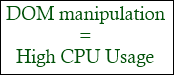
Now tracking back to the start of the project. I didn’t know there was a Citrix environment and started out developing the application screens in a traditional way. It’s a read only application and all actions can be performed with url parameters. Therefore all actions on the page navigates to a new url, using GET.
In a previous project I had been playing around with jQuery and ajax, and figured I could beef up the user experience by tapping into behind the scenes calls and DOM manipulation. Less refresh and flicker and updating relevant parts of the UI generally gives a better user experience.
Since all actions points were links it was fairly easy to ajax’ify them with jQuery.
$("A").each(function() {
$(this).click(
function(event) {
event.preventDefault();
navigate($(this).attr("href"));
});
}
);
function navigate(navurl) {
$.ajax({
url: navurl,
dataType: "html",
success: function(code) {
$("#container").html($('div #container', code).html());
}
});
return false;
}
$(“#container”).html( $('div #container', code).html() )
performed really slow. What it does is load the returned html into the DOM, traverse it to fetch the html from the #container element, and then find the #container element on the current page and replace the html. This actually uses a fair amount of cpu. On a stand-alone machine this is not an issue, but on a loaded Citrix server it is.
So there were two options, scrap the ajax calls, or try to fix it. Being stubborn by nature I went for the fix.
The fix was fairly easy. I cached a reference to the current page’s #container element in a global variable, and replaced the DOM search of the returned page with placeholders and good old fashioned substring.
var contentContainer = $("#container");
function navigate(navurl) {
$.ajax({
url: navurl,
dataType: "html",
success: function(code) {
var start = code.indexOf("<!-- cStart -->");
var end = code.indexOf("<!-- cEnd -->");
var html = code.substing(start, end);
contentContainer.html(html);
}
});
return false;
}
Directory.GetFiles in .Net 3.5 and Directory.EnumerateFiles in .Net 4.0 neither supports multiple patterns when searching for files. The reason is that it uses FindFirstFile / FindNextFile of kernel32.dll which lacks the support.
Initial thought would be to create an extension method to the Directory class, but since it’s a static class that’s not possible. The second best choice is to create a short helper class instead. What we do is do a wildcard search with “*” and filter the results with a regular expression.
If you return a large result set the new Enumerable version in .Net 4.0 is preferable as it returns values to act on as you go along.
public static class MyDirectory
{
// Works in .Net 3.5 - you might want to create several overloads
public static string[] GetFiles(string path, string searchPatternExpression, SearchOption searchOption)
{
if (searchPatternExpression == null) searchPatternExpression = string.Empty;
Regex reSearchPattern = new Regex(searchPatternExpression);
return Directory.GetFiles(path, "*", searchOption).Where(file => reSearchPattern.IsMatch(Path.GetFileName(file))).ToArray();
}
// Works in .Net 4.0 - inferred overloads with default values
public static IEnumerable<string> GetFiles(string path, string searchPatternExpression = "", SearchOption searchOption = SearchOption.TopDirectoryOnly)
{
Regex reSearchPattern = new Regex(searchPatternExpression);
return Directory.EnumerateFiles(path, "*", searchOption).Where(file => reSearchPattern.IsMatch(Path.GetFileName(file)));
}
// Works in .Net 4.0 - takes same patterns as old method, and executes in parallel
public static IEnumerable<string> GetFiles(string path, string[] searchPatterns, SearchOption searchOption = SearchOption.TopDirectoryOnly)
{
return searchPatterns.AsParallel().SelectMany(searchPattern => Directory.EnumerateFiles(path, searchPattern, searchOption));
}
}

I recently attended a course where we first connected to a virtual machine thru a custom application, then connected to the VM via RDP.
The VM had a folder full of lab exercises which would be nice to have locally for reference. But how could I move these files? The VM’s were not on internet so file transfer to a repository on the internet was out of the questions.
Mapping up local drives were also blocked, which it should for security reasons. The only available mechanism which carried data back and forth from my local machine to the VM was the clipboard.
Since this was a developers course and we had Visual Studio available it was actually a no brainer.
static void Main(string[] args)
{
string base64 = Convert.ToBase64String(File.ReadAllBytes(@"C:\Student\Labs.zip"));
File.WriteAllText(@"C:\Student\labs.txt", base64);
}
static void Main(string[] args)
{
string base64 = File.ReadAllText(@"c:\temp\labs.txt");
File.WriteAllBytes( @"c:\temp\labz.zip", Convert.FromBase64String(base64) );
}

If you haven’t used NDepend, it’s basically a tool which gives you a lot of metrics on your code base along with visual representations.

I’ve also changed the signature from public to internal/private for many classes which were only used internally, in order to provide a cleaner public interface. All provided by a metric:
WARN IF Count > 0 IN SELECT TOP 10 METHODS WHERE CouldBePrivate
 The most useful metrics for my refactor release was to identify long methods and the ones with circular complexity. This allowed me to break them up into more understandable code pieces. I try to write short code, but sometimes you forget. By using a metric tool it’s easy to find those pains and bring them up in the open, especially on old code. We all know our old code is worse than what we write today ;)
The most useful metrics for my refactor release was to identify long methods and the ones with circular complexity. This allowed me to break them up into more understandable code pieces. I try to write short code, but sometimes you forget. By using a metric tool it’s easy to find those pains and bring them up in the open, especially on old code. We all know our old code is worse than what we write today ;)After reading the blog post from James Newton-King on serialization speed of the the new release of Jason.Net, I decided to benchmark the different serializers I have in my Disk Bases Data Structures project. The serialization is done to a byte array. (The project contains a factory class which benchmarks your data type and returns the fastest one)
AltSerialize can be found at codeproject, and the .Net implementations of Google Protocol Buffers at Google Code.
For the first test I used the same class hierarchy as Jason.Net.
The serialization sizes were as follow:
| BinaryFormatter | 2937 bytes |
| AltSerialize | 610 bytes |
| DataContractSerializer | 1237 bytes |
| protobuf-net | 245 |
The second test is done on a well defined struct located at the bottom of this posting.
The serialization sizes were as follow:
| BinaryFormatter | 303 bytes |
| DataContractSerializer | 272 bytes |
| AltSerialize | 150 bytes |
| Marshal.Copy | 144 |
| Unsafe pointers | 144 |
As you can see the memory copying variants are a lot faster than the other serializers when it comes to structs laid out sequential in memory. AltSerialize is also fairly quick, as it uses Marshal.Copy as well. The big winner is the version using pointers to copy the data. It’s 10x to Marshal.Copy on serialization and 17x on deserialization. Compared to the DataContractSerializer we’re talking almost 100x on serializing and over 250x on deserializing.
But remember that these tests were done on 100,000 iterations. For all normal purposes they would all work just fine.
If speed is of importance to you combined with a lot of serializing happening, then you can gain speed by choosing the right serializer.
[DataContract]
[Serializable]
[StructLayout(LayoutKind.Sequential)]
public struct Coordinate
{
[DataMember(Order = 1)]
public float X;
[DataMember(Order = 2)]
public float Y;
[DataMember(Order = 3)]
public float Z;
[DataMember(Order = 4)]
[MarshalAs(UnmanagedType.Currency)]
public decimal Focus;
[DataMember(Order = 5)]
[MarshalAs(UnmanagedType.Struct)]
public Payload Payload;
}
[DataContract]
[Serializable]
[StructLayout(LayoutKind.Sequential,Size = 113)]
public struct Payload
{
[DataMember(Order = 1)]
public byte Version;
[DataMember(Order = 2)]
public byte Data;
}
The seconds release is now available for download at Codeplex.