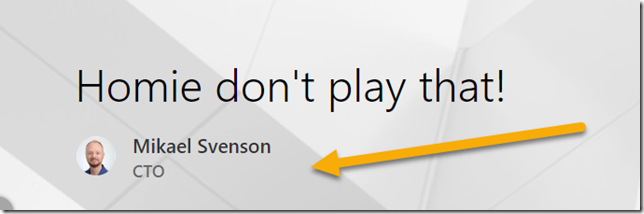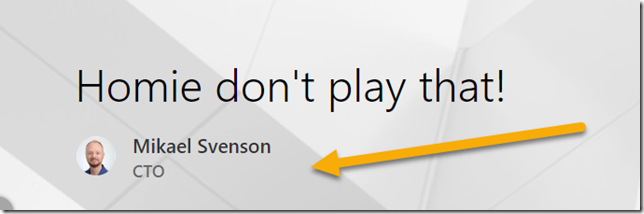
My colleague Tarald recently discovered that when looking at the managed property CreatedBy for modern pages where you have filled in the author byline, it will show the primary e-mail address, display name, and claims token for that user (and the claim includes the user principle name).
foo.bar@contoso.com | Bar, Foo | 693A30232E667C6D656D626572736869707C666F6F2E62617240636F6E746F736F2E636F6D i:0#.f|membership|foo.bar@contoso.com
Maybe not a big deal, but since forever, this managed property has contained only the display name of the user, nothing else. I’m not saying it’s a bad thing to give all the data as that disambiguates people with the same name, but what’s bad is changing default behavior which has been consistent for a long time.
The culprit to it all is that Microsoft has decided to map the crawled property ows_q_USER_AuthorByline as the first property when populating the managed property CreatedBy. The same mapping is done to the AuthorOWSUSER managed property, which is ok, as this property always had all data included.

The best option in my opinion is for Microsoft to remove this mapping, and create a new AuthorByLine managed property instead. That’s the way SharePoint developers have been taught to do when introducing new values. You can also change the mapping yourself, but that might mess up some oob web parts.