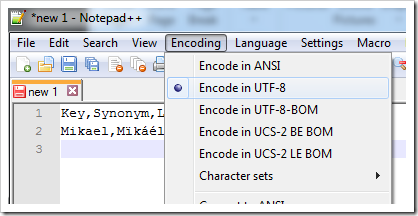I’ve been known to like action movies, and in particular what we in Norwegian call “gla’vold” – think Tarantino style, or even Toxing Avenger (can’t discriminate on the genre and quality). These movies work best with a certain volume turned up. As I live in an apartment, it’s out of the question to crank up the volume unless I’m home by myself, because my wife and kid would be seriously annoyed. For years now this has declined my consumption of movies, and when I have self-time I need to choose between coding on some pet project or watch a movie.
Disclaimer: I'm no audiophile, and sound over bluetooth will never be the same quality as if you use a cable since audio is lossy compressed. But who cares when we talk about gadgets :)
Not any more!
A while ago I bought a pair of Nokia Purity BH-940 by Monster bluetooth headphones based on a review by Scott Hanselman. I mainly bought them to act as office headphones serving music and also to by used for Skype calls. As they are noice cancel headphones, they also work for plane rides. Except the review does not mention that bluetooth has a flaw when it comes to audio sound on calls when you use the microphone. The quality is plain and simple crap.
This has nothing to do with the BH-940’s, but the bluetooth protocol. Listening to music only with my Surface 3 Pro was no problem, but calls not so much. I have now replaced the BH-940’s for Bose QC20’s (earbuds) which I won and hence free, and also a cheap USB headset for talks. Which means the BH-940’s has been sitting in a cupboard for a while. Not sure I would recommend the BH-940's myself, but I happened to have them handy.
One evening surfing the net I came accross the Tosblue X from Telme2 ($69) which can take an optical signal via toslink or a 3.5mm mini-jack, and send it out over bluetooth. I googled a bit on reviews and placed my order.
With the Tosblue X in place my current setup is now optical audio out from my Samsung Smart TV, into a toslink splitter, where one goes to my soundbar/subwoofer and the other to the Tosblue X.
Pairing was super simple, and delay was not noticable to me, so no need to worry about lip sync. I’ve tried a couple of movies now via Netflix and the audio is back! Also tried them listening to a slalom sports broadcast, and the audio detail via the headphones was so much better than the soundbar. Suddenly I picked up all turns and snowsounds as well as some distant chainsaw.
The problem now is that I want to wear them any time I watch TV – which does not sit well with other people in the same room :)
So if you're in need of audio at night without cables, this solution might be a fit.