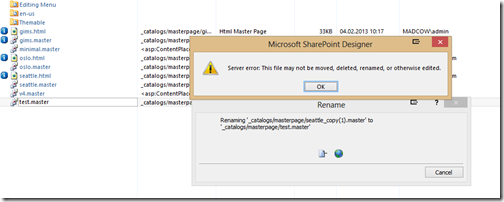The issue came back, but I searched the webs some more and fixed it. Seem it was a hardware issue with a stuck gyro. I set the iPad upright on a table with the screen showing upside down. Lifted it and banged it semi-hard to the table, and voila, the screen rotated back to normal.
[Original Post]
Yes, I have an iPad, and it works just fine. Basically it’s my son’s home entertainment system.
Not sure if the iPad got stuck in landscape mode and wouldn’t rotate the screen right after the update or later… but solving it was “easy” once I figured out how.
There’s a lot of posts on how to do this with resetting the settings and hard boot, but none of it solved it exactly for me.
This is how I did it (works on my machine ™)
- Set the side switch to act as a lock screen orientation button
- Lock the screen orientation and make sure the pad lock symbol is showing
- Hold the iPad in portrait mode
- Do a hard reset pressing the home button and power switch at the same time for 10 seconds, release both when the apple appears and ignore any turn off slider screen
- The iPad should now reboot in portrait mode
- Toggle off the side switch, and the padlock icon should disappear
- Twirl your iPad and the screen orientation should again work