I won’t take credit for the solution myself, as this was shared to me by the awesome Remi Blom-Ohlsen, who is too timid to share great tips with the world himself :)
We’ve all been there, and if you create solutions for customers involving Teams you are bound to have encountered the issue. After the team is created and you immediately navigate to the Files tab in a channel, you get an error message.
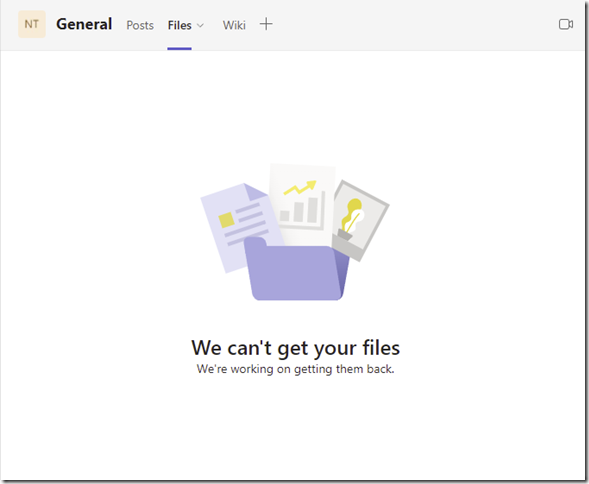
Navigate to the Posts tab and back, and all is working.
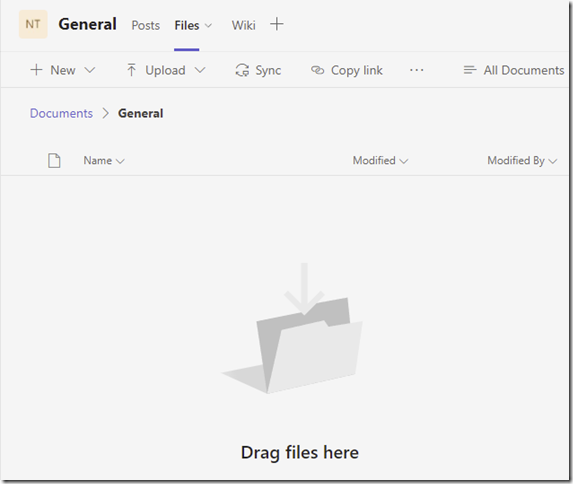
When creating Teams using out of the box user interfaces you still have to live with this. If you however use a custom ordering and provisioning solution you can via code fix this nuance for your users :)
If you are patient and wait a tiny bit, the folder will be created for you. For those who are impatient and want to ensure everything is the best way possible for end user, they can continue to read.
If your provisioning solution is using C# you can ensure the channel folder is creating using code like this. And the crux here is the FilesFolder property on the channel object.
public static async Task<DriveItem> InitTeamDrive(string GroupId, GraphServiceClient GraphClient = null)
{
var graphClient = <get your client here>;
var channels = await graphClient.Teams[GroupId].Channels.Request().GetAsync();
foreach (var channel in channels)
{
if (channel.DisplayName == "General")
{
var drive = await graphClient.Teams[GroupId].Channels[channel.Id].FilesFolder.Request().GetAsync();
return drive;
}
}
return null;
}
The similar direct graph call would be.
GET https://graph.microsoft.com/v1.0/teams/<group id>/channels/<channel id>/filesFolder
