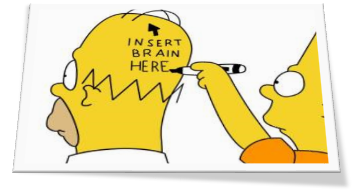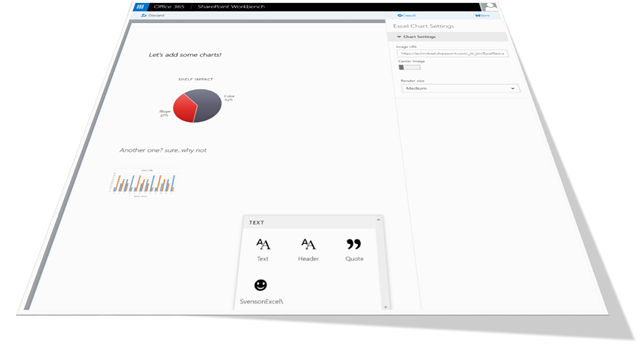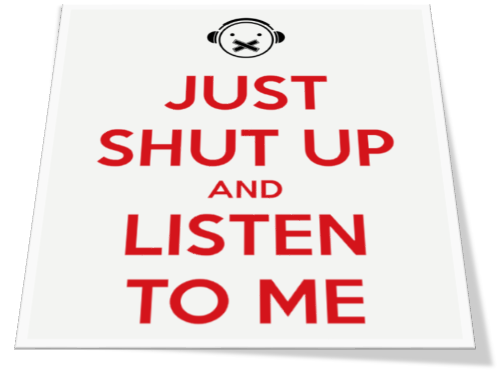
Wow, that was a long post title indeed. The thing is, you cannot use OData filters on taxonomy columns in SharePoint, hence you see posts on the interwebs about using CAML instead to filter on taxonomy fields by using this construct:
/_api/web/Lists/GetByTitle('<List>')/GetItems(query=@v1)?@v1=<caml>
And this works just perfect. But if you try to add a field expansion at the same time on a lookup field, then it blows up. So you can either do an $expand=MyLookupFiled on the /Items endpoint or filter using CAML on a taxonomy field using the /GetItems endpoint.
What if I told you that you can accomplish both using a workaround!! You may either contact me and pay up, or continue reading for free :)