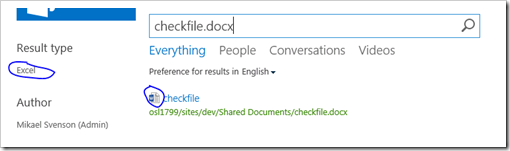There are two managed properties you might consider for limiting or refining on the types of files indexed in SharePoint. One is FileExtension, the other is FileType. The main difference is that FileType is based on the content inside the document, not the extension, while FileExtension merely strips of the file extension of the file name.
This means that if you have a text file named test.txt and rename it to text.xlsx, on the FileType refiner it will be sorted under txt, not xlsx.
My personal preference and SharePoint’s default behavior is to use FileType.
When it comes to Display Templates, SharePoint will by default use FileExtension. This means if you rename test.xlsx to test.docx, it will use an Icon for Word, but show a refiner for Excel – unless you override and change the behavior in your Display Templates that is.