I’ve used that a lot myself, but an almost as easy way is to use your browser. In IE you may type
javascript:unescape('%7BBE72746E%2D85DA%2D41AB%2DBB91%2D73941AF9DC10%7D')
in the address bar and it will decode it on the fly. Of course there is a quirk as some versions of IE strip the javascript part if you paste it.
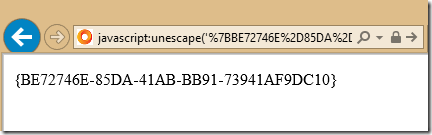
Same works in Chrome if you first open a new blank tab, and then enter the same command. If you re-use an existing page it fails.
Or in your favorite browser, hit F12 which should open developer toolbars, choose the javascript console and execute the command there. Below is a screenshot from IE11.

Then all you’re left with is if it’s still easier to open that on-line page
