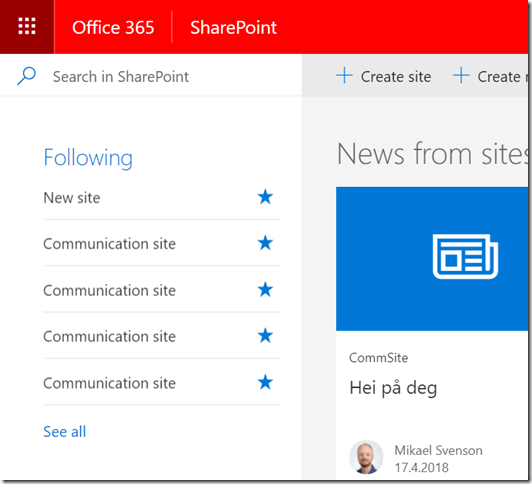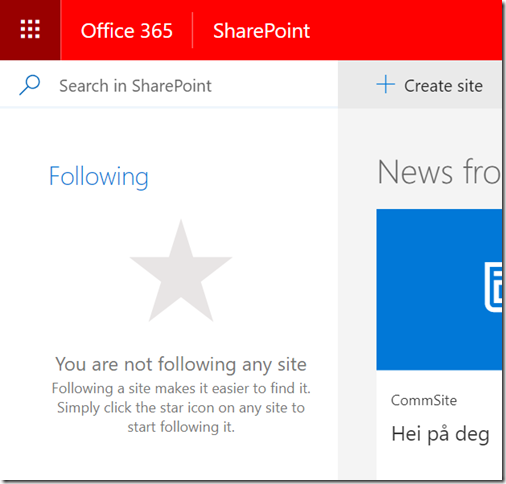In my dev tenant I do a lot of testing with Groups and sites, and this has the effect that my demo user is following a lot of, often with the same name as seen in the image below.
The followed sites are actually stored in a list named Social in your OneDrive. This list was introduced with SharePoint 2013, and still alive and kicking. You can access followed sites from the following URL:
https://<tenant>-my.sharepoint.com/personal/<user site>/Social/Sites.aspx
This list also tracks followed documents and people, but that’s not the focus of this post.
First connect to your OneDrive using PnP PowerShell, then execute the code below to remove all followed sites, and be sure to set the correct URL in the first line.
$followedSitesUrl = "/personal/<user site>/Social/Private/FollowedSites"
$sites = Get-PnPListItem -List Social -Query "<View Scope='RecursiveAll'><Query><Where><Eq><FieldRef Name='FileDirRef'/><Value
Type='Text'>$followedSitesUrl</Value></Eq></Where></Query></View>"
$sites |% { Remove-PnPListItem -List Social -Identity $_.ID -Force }
Once complete, the list is now empty.