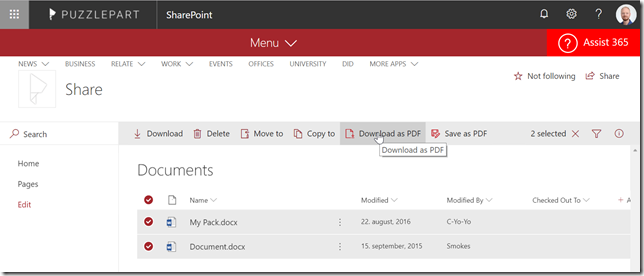If you have Adobe Creative Cloud licenses you might have installed Adobe’s integration with SharePoint and OneDrive to allow PDF handling from document libraries. Two of the included functions from Adobe are to convert files to a PDF file in-place in the library, and to download files as PDF from the library.
See https://adobe.com/go/o365pdf for more information on Adobe’s offering.
If you however don’t have the required Adobe licenses or don’t want to go through their install process I’ve cooked up a simple solution – Just for you!
Today the API’s in SharePoint are at a point where you can create a SharePoint Framework solution using first class functionality in SharePoint to perform PDF conversion without any extra modules.
By installing our tenant wide list extension you can with very few clicks enable conversion and downloads of files as PDF files in all your SharePoint document libraries.
Get the solution at https://github.com/Puzzlepart/spfx-solutions/blob/master/Pzl.Ext.PDFExport/README.md
Enjoy!