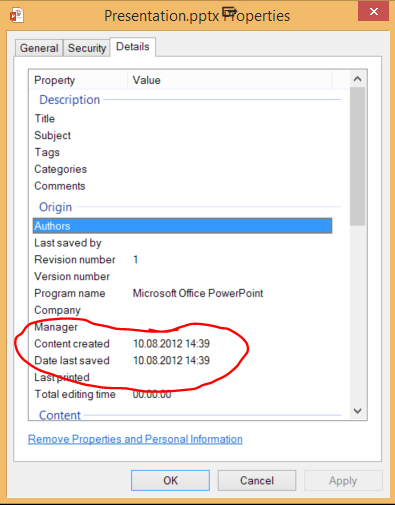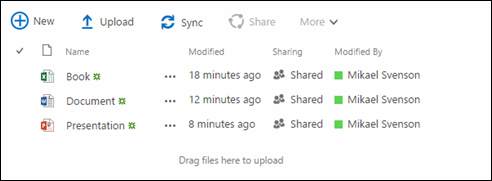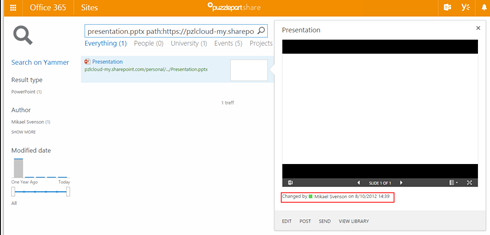You can certainly debate the term author for this, but here goes.
If you in SharePoint or SharePoint Online create a new document via Office Web Apps, and close the opening window before Office Web Apps finish loading, you will end up with an empty file in your library where the last modified date in the file is back in the day.
For Excel the date is September 16th 2006, Word has August 7th 2012 and PowerPoint has August 10th 2012.
The issue becomes apparent in search, but not really an issue as the documents are completely empty and not very useful. They will also carry the default names. Which means, the moment you add content to the files the issue is resolved.
So what happens is that the internal metadata dates of these files comes from the template files they are based off (I assume), as seen for the PowerPoint file in this image.
If you look at the files themselves in SharePoint you see they are modified some minutes ago – so it looks fine.
The issue comes when you move over to your search page.
And the reason is that metadata inside a file takes precedence before metadata of the SharePoint item itself when populating the LastModified date managed property of search.