I recently created a new group named “Blog posts” at our company, getting the URL https://tenant.sharepoint.com/sites/blogposts. Then a colleague said this was not a good name as it should be named “Authoring like a Pro” instead.
Ok… I could have deleted the group and created a new one, but I opted to rename it instead.
Renaming worked fine, and keeping the URL name was not a big deal. The issue came when entering the OneNote notebook. This was still named “Blog posts Notebook”, and navigation pointed showed the old title as well, from the underlying Title field of the backing site collection.
The solution I opted for was opening the site in SharePoint Designer 2013 and rename the title of the site and rename the OneNote book in the Site Assets library.
Problem solved! (But might have been easier to re-create it.)
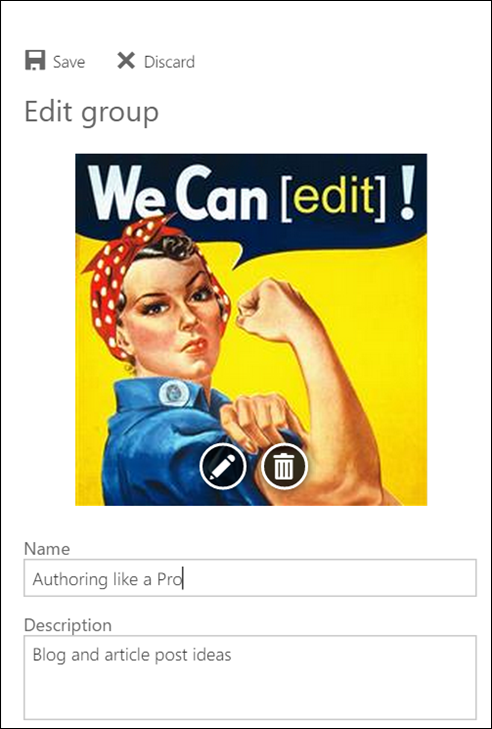

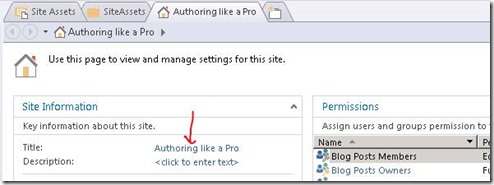
![clip_image002[6] clip_image002[6]](https://blogger.googleusercontent.com/img/b/R29vZ2xl/AVvXsEgjf9BIU9yLwyiP5vbQlSpm61ClCmVN1GYqPyzNnzCSuhrEkcj9IM0OWQNSke8aaVnEjc4HlUlKYPpxvOAH1ZefAQ3xZcjc1P6G-ws9jnJqOKd8O0pROWaThUa9f_0siMt0pvyZgeKyAGbm/?imgmax=800)
