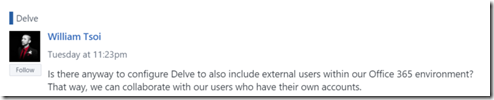
The Delve application itself is not available for external users, but the signals from external users are. I have previously created a Delve clone using the Content Search Web Part, which also works for external users. It should be polished a bit though :)
This time I decided to go the easier route to avoid doing any polishing.
- Navigate to Delve from a random tenant you have access to https://delve.sharepoint.com/_layouts/15/me.aspx
- Do view source in the browser and save the markup as delve-rip.aspx
- Navigate to the site pages library in a team site
- Upload the file saved in step 2
- Share the site with an external user
- Navigate to the shared site and page


The reason why this works is that Delve is made up entirely of JavaScript. It didn’t work right away as those scripts have some hardcoded absolute paths to /_vti_bin/DelveApi.ashx which can fail for external users if you haven’t shared the root site collection. So I used a small Fiddler script in a proxy to re-write the wrong URL’s for the sake of the POC to make them relative to the shared site.
Which means if you just copy and upload it will work for internal users, but perhaps not for external ones unless they are at the root site collection of the tenant. It could also be possible to debug the javascript files and override them to use correct url's - or just program your own Delve application using the API's. At least it's possible!
Want to know more… give me a shoutout!

