It’s real simple. Start a new e-mail, add people to the To or Cc fields, and you will see their availability in the plugin. In the image below you see I have chosen three possible time slots for a 30 minute meeting with my colleagues, Mads, Elsa and Thomas.

Next I click the Next button and get to pick a location and see some other meeting settings, before I insert it into the e-mail itself.
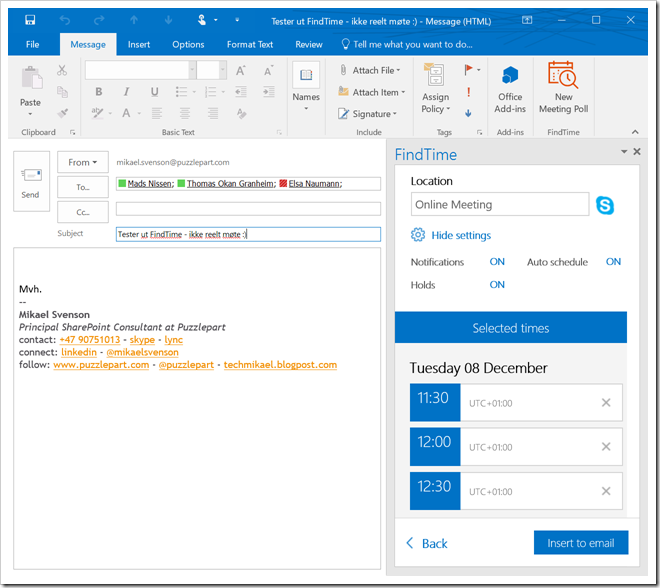

The people you invite will each get an e-mail and when opening the link they can vote for their preferred and possible time slots.

As the attendants respond you get e-mails about their choices.
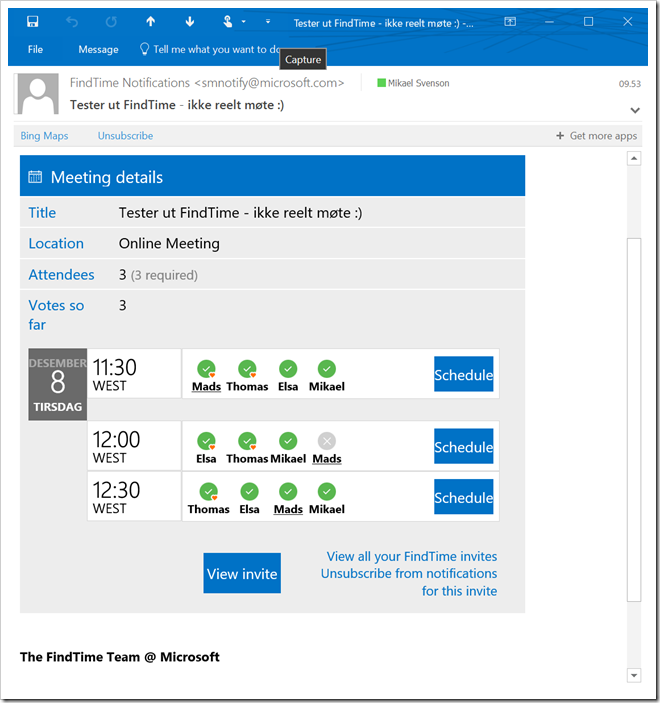
Once everyone has answered you will get a final e-mail, and an appointment has been added to everyone's calendar.
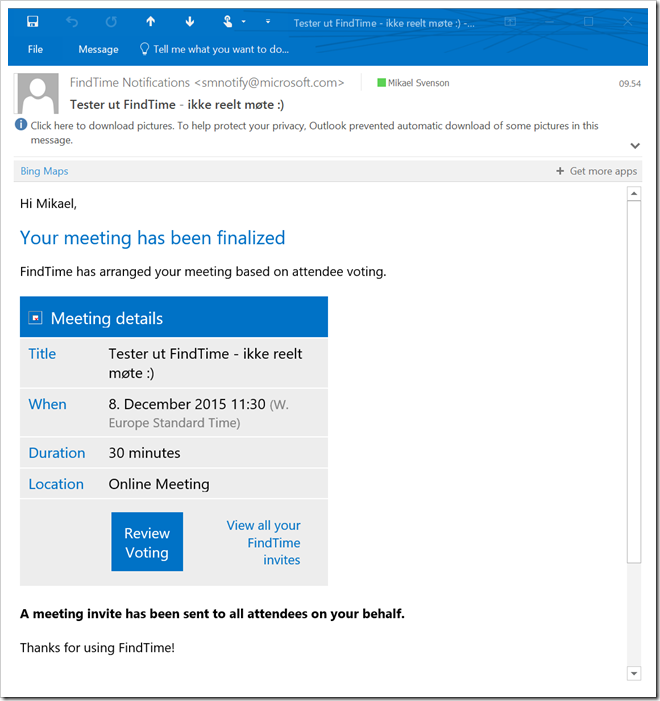
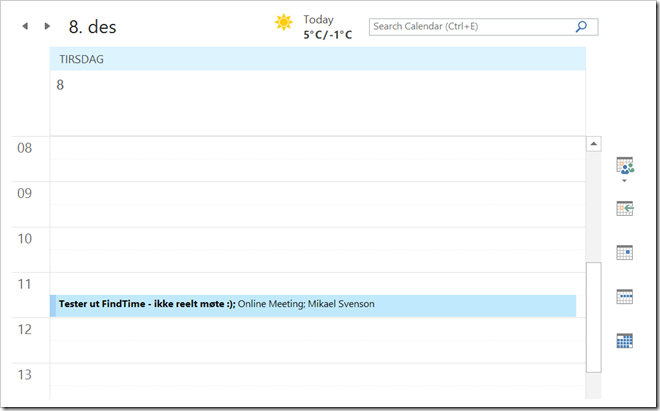
What if this was default functionality in Outlook? :)
