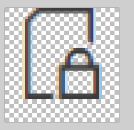Typically the icon for a custom ribbon action in classic pages is 32x32 pixels. On modern lists the icon however is 20x20 pixels. If you use a 32x32 pixel image this is what it will looks like in classic and modern view.
Notice in modern view how the icon goes below the base line of the default ribbon icons, and that the icon is a little fuzzy. This is due to scaling 32x32 down to 20x20, which is not a direct pixel multiple. The solution is to pad the 32x32 image to 40x40. Keep the icon the same size, but increase the white space.
Original 32x32 icon
Padded 40x40 icon
In classic mode, the icon will look the same due to the use of CSS to position the image, where any overflow is hidden. In modern view however we now get a crisp image aligned with the existing icons. The crispness is due to the image being 40x40 pixels, and divided exactly in half – which avoids pixel smoothing on resize.
This might not be a big deal, but every pixel counts right? Going forward for modern pages you would use SharePoint Framework extensions for ribbon actions instead which allows the use of Office UI Fabric font icons instead of image files.