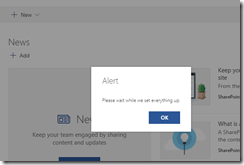Photo by Mikael Svenson
If you haven’t caught on already, at Puzzlepart we love sharing our small quirky workarounds. This time around it’s a run-once extension which will set the logo for an Office 365 Group when a group owner visits the site for the first time.
The problem with Office 365 Group logo’s from a provisioning perspective is that you have to set the logo in user context. This means the upload must be performed by a group owner (or another admin), and cannot be achieved using app-only tokens.
The way this SPFx application customizer works is:
- Once you visit the modern team site of an Office 365 Group the first time the logo will be auto generated showing letters as usual.
- The extension will kick in and show a dialog, fetch the logo image from a known URL, and upload it via the Microsoft Graph.
- Close the dialog, and after a little while the logo will sync it’s way back from the Microsoft Graph to the SharePoint site. This means it will not show right away, but after a refresh or five it will be there :-)