
During a production deployment today we encountered the following error when running the Import-SPEnterpriseSearchCustomExtractionDictionary commandlet for a custom dictionary.
Importing \\dropserver\deployment$\Internal\dictionaries\site_types.csv to Microsoft.UserDictionaries.EntityExtraction.Custom.WordPart.3 Import-SPEnterpriseSearchCustomExtractionDictionary : Failed to start the flow: Microsoft.CXDDeploymentCaseInSensitive
There were no apparent reason for this and if it had been a test environment we would have just re-started the Search Host Controller service on all machines and hope that it fixed it. As we were in production that was not an option.
Looking at the error message you see it’s an error in the content processing flow, which is where entity extraction based on dictionaries happen. Let’s just re-start the content processing components and see what happens… but, how do you do that?
Well.. there are no documented commands for this so the clue is to find the noderunner.exe process in charge of content processing and kill it. This will make sure a new one is automatically re-spawned.
Either use the task manager to locate the process and kill it, or do it via PowerShell.
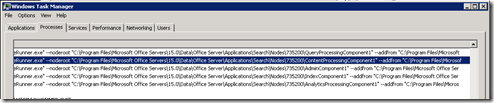
(Get-WmiObject Win32_Process -Filter "name = 'noderunner.exe' and commandline like '%contentprocessing%'").Terminate()
Once the process was stopped and re-spawned on our processing servers the import command ran like indian curry to a newbie :)
QED!
