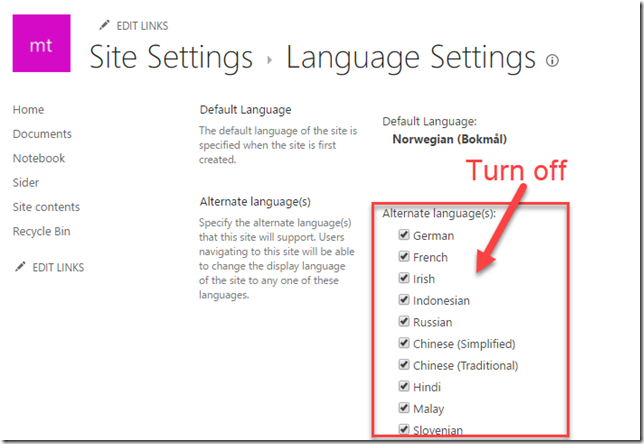As I’ve written about before, when you create a new Office 365 Group, the Team Site will get a random funky color, often pink – a color most organizations would like to change. This can be changed by applying a composed look, specifying your own custom fonts and colors matching your own style guide.
Recently I experienced an issue when applying a composed look to the team site for an Office 365 Group where it timed out, and the colors was not applied. I opened up a support ticket and now know the reason and how to resolve it.
The culprit is that a team site by default have all languages available, and when applying a composed look it will apply this per language. There might be a technical sound explanation for this which I’m not aware of, but here goes.
Before applying the composed look, turn off all languages except the default one (/_layouts/15/muisetng.aspx). Apply the composed look without any timeout issues what so ever, and then re-enable the UI languages you need on the site.